If you are searching to start your digital learning journey, the first step is to log into the PMGDISHA portal. This guide will walk you through everything you need to know to log in, access your courses, and make the most of the resources available to you.
PMGDISHA Portal
PMGDISHA (Pradhan Mantri Gramin Digital Saksharta Abhiyan) is a national initiative designed to promote digital literacy among the rural population in India. The primary objective is to ensure that, at least one person in every rural household is digitally literate. The program aims to equip individuals with basic computer skills and the ability to use the internet for everyday tasks like sending emails, accessing online government services, and participating in digital payments. For that, Govt. Of India made the pmgdisha portal. For accessing this portal, you must need login the portal.
The PMGDISHA portal is the online hub where individuals can register, track their learning progress, and access training modules. It is an essential platform for those looking to improve their digital skills and gain the certification that comes with completing the program.
Steps to Login to the PMGDISHA Portal
If you are ready to start learning and want to log in to the PMGDISHA portal, here is a simple guide to help you navigate the process:
1. Visit the Official Website and open your web browser and go to the official PMGDISHA website by typing www.pmgdisha.in/www.pmgdisha.info, in the address bar. Now press Enter to access the homepage.

2. Then find the Login section from the homepage and look for the Login option, usually located at the top right corner of the page. Click on this link to proceed to the login page.
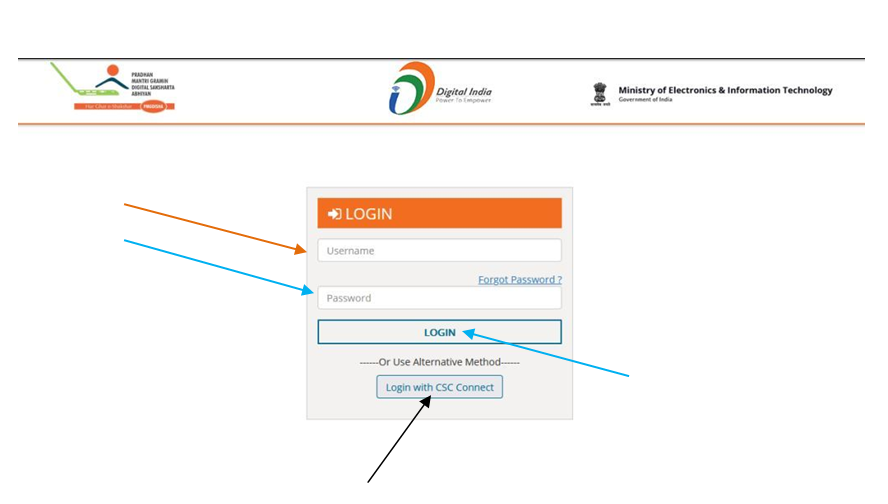
3. After that enter Your Login Credentials, to login, you will need to provide the User ID and Password that you received during your registration. If you are logging in as a learner, these details were provided when you signed up for the program. For Training Centers (TCs) or Field Operators (FOs), you will use the credentials assigned to your institution.
4. Next click on the Login button, once you have entered your credentials and click on the Login button. If your details are correct, you will be directed to your personalized dashboard.
5. PMGDISHA Login CSC: You can also login with your CSC account. You can see in the above picture at last option is ‘Login With CSC Connect’, from there you can Login, pmgdisha CSC account.
Troubleshooting PMGDISHA Login Issues
If you will be facing logging issue into the PMGDISHA portal, here are a few tips that might help you resolve your issues.
1. Double Check Your Credentials: Ensure that you have entered your User ID and Password correctly. If you can not remember your login details, use the Forgot Password feature to reset them.
2. Check Your Internet Connection: If the portal is not loading properly or you are facing connectivity issues, ensure that you have a stable internet connection. If the issue persists, try clearing your browser’s cache or use a different browser.
3. Portal Maintenance: Occasionally, the PMGDISHA portal may undergo scheduled maintenance, which could prevent you from logging in. In this case, check the official website or the PMGDISHA social media pages for updates on maintenance schedules.